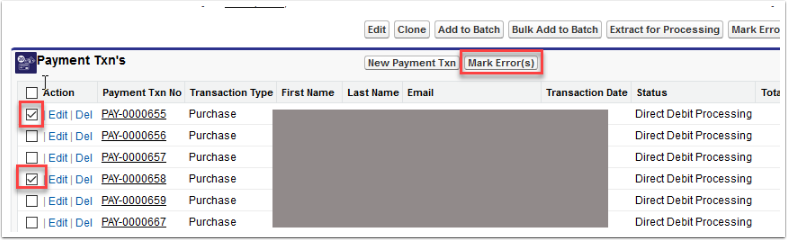Warning: Pressing delete in the batch next to DELETES THE PAYMENT TXN. Do not press this unless you want to delete the Payment Txn Record. Deleting records is not recommended.
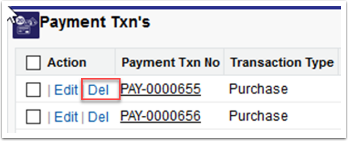
The correct way of removing is to select the Payment Txn tick box of any that you would like removed and click the Mark Error(s) button. This will then change their Status to Direct Debit Error and not include them in that batch. This is the same process. Any Direct Debit Error Txns will be updated the following day
If a particular Payment Txn needs to be available straight away to another batch, update the Status manually to Direct Debit Start.