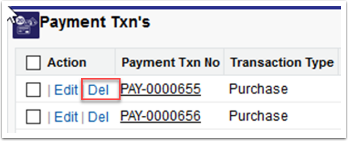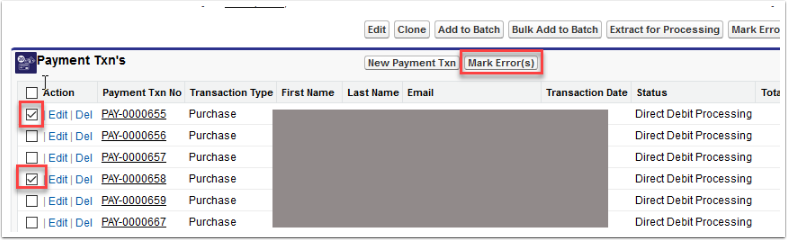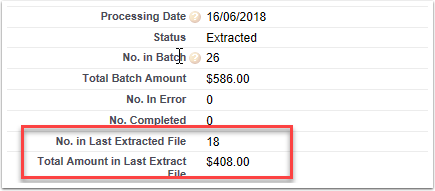There are 4 steps available in the Direct Debit Process
- Direct Debit Start
- Direct Debit Assigned To Batch
- Direct Debit Processing
- Direct Debit Error
Direct Debit Start
When a new Payment Txn is created as part of a Reoccurring Payment. Only Txns with this status will be available to add to Direct Debit Batches. If a Txn has been marked as Direct Debit Error, the Reoccuring Processor updates it back to Direct Debit Start the following day when it runs so it becomes available again to add to other Batches.
Direct Debit Assigned To Batch
Once Txns have been selected and the Add to Batch button has been pressed, the Txns will be updated to Direct Debit Assigned to Batch. Only Txns with this status will be added to the ABA file when it is extracted.
Direct Debit Processing
To created and ABA file, press the Extract button on the Batch. Once this happens, all Txns in the batch will be updated to Direct Debit Processing.
If you need to created a new ABA file from the same batch to make corrections, make sure all Txns you wish to be included are reverted back to Direct Debit Assigned to Batch. Otherwise they will not be included in any subsiquent ABA files created.
Direct Debit Error
Any Txns that were not successfully deducted, or are incorrectly added, mark these as Error (do not click the delete option next to the Txn). This increases the number of ‘Retry attempts’ on the Recurring Payment by 1.
Similar to credit card attempts, the following day the Recurring Processor will create a new Payment Txn set to Direct Debit start to be available to add to the next Direct Debit batch.
This process will repeat until the Recurring payment ‘Retry attempts’ is equal to ‘Direct debit retry attempts’ (limit) specified on the Payment form. When it reaches the limit, it will change the Recurring Payment status to Suspended.
Additional information can be found here on the Direct Debit Process
Please Note: As of March 2020 the Direct Debit process has changed
- Direct Debits has it's own retry attempts field on the Merchant Facility, rather than using the same field as credit card Recurring Payments. This field is set to 1 by default,. This can be edited.
- Direct Debits create a new Payment Txn per attempt. Previously the status of an errored Payment Txn would be changed back to Direct Debit start so it could be re-attempted in a future Direct Debit batch if more attempts were available.