AddressFinder and DataTools Kleber provide a number of different validation options for data.
Payments2Us allows your organisation to select which pieces of data you wish to have populated or validated. This enables to you control costs and to validate data where and when its needed.
1. Selecting Data Items to Validate
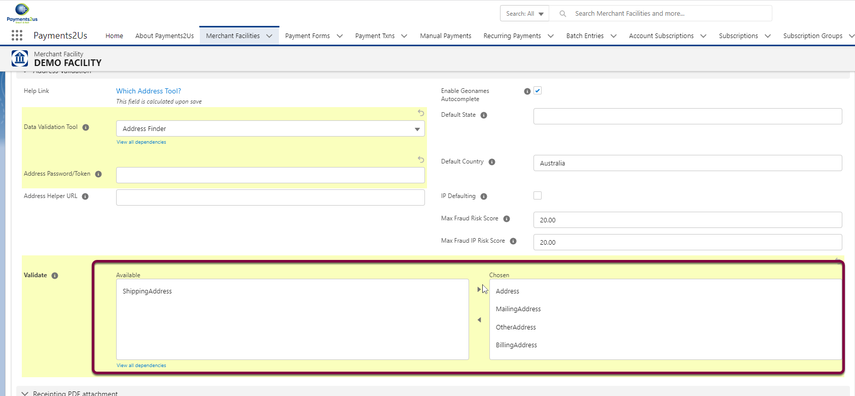
On the Merchant Facility, in the Address validation section you select the data elements you wish to validate.
2. Validate options definitions
Note both AddressFinder and DataTools kleber work with Mass Data Validation
# Address Finder and DataTools Kleber
* DataTools Kleber
| Validate | Checkout | Manual Payument | Lead | Account | Contact |
|---|---|---|---|---|---|
| Address | # | ||||
| Phone | * | ||||
| * | |||||
| BSB | * | ||||
| Barcode | * | * | * | * | * |
| DPID | * | * | * | * | * |
| MailingAddress | # | # | # | ||
| OtherAddress | # | # | # | ||
| BillingAddress | # | ||||
| ShippingAddress | # | ||||
| Repair Inline | * | * | * | * | * |
The above table shows the different validation option and where these options are used.
NOTE: Inline Repair will attempt to fix the address as it is being entered. If using this, please refer to the dataTools website for costs per transaction as it is a bit more expensive than other options