The NPSP application allows for soft crediting to contacts. It is based on the the contact role field is part of the Payment Item object.
- Go to Setup>Object>Payment Item and select Record Types in the left hand menu
- Select the Soft Credit record type.
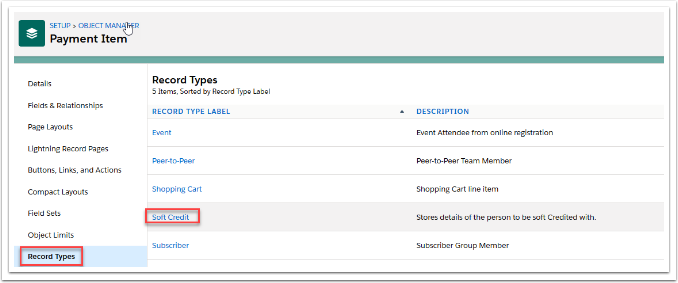
- Select Edit next to the Contact Field.
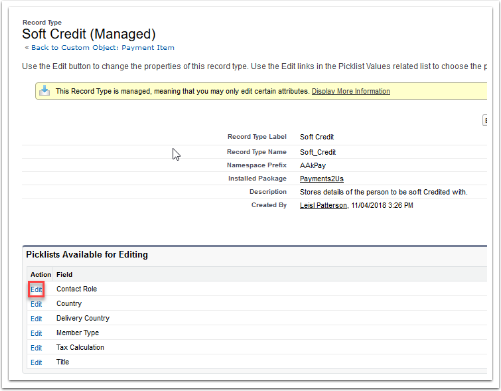
- Select Fundraiser as default.
You can repeat this procedure if you want to add the same or different default to other Record Types.
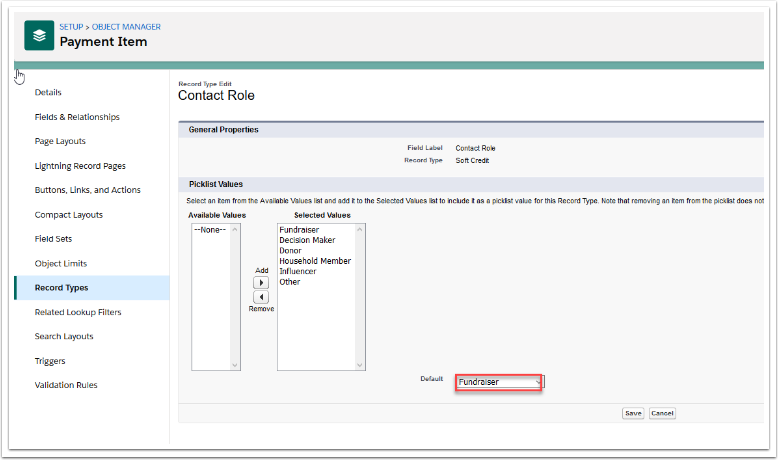
Once the fundraiser and donor details have been imported, the fundraiser contact will be added to the payment item as the Fund Raiser in their contact role and will be soft credited for that donated amount. For more information on how the NPSP soft crediting works, visit https://powerofus.force.com/articles/Resource/NPSP-Soft-Credits-Overview