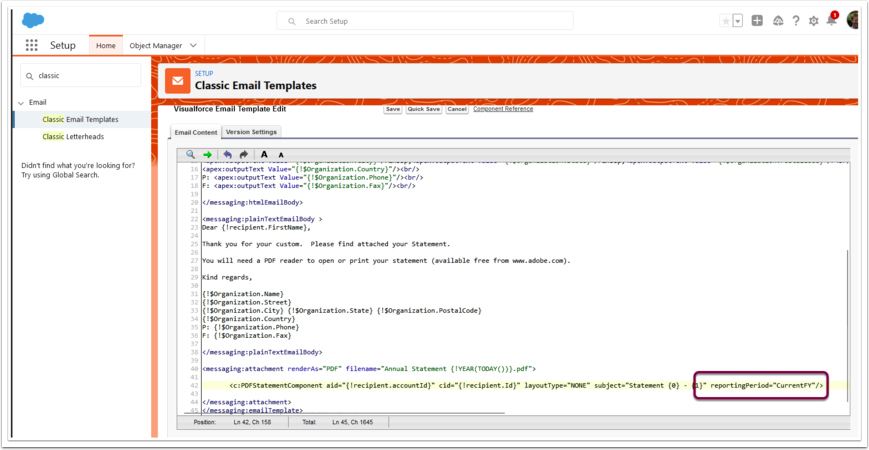The Pdf name is maintained in the email template that is sent along with the statement pdf.
To change PDF name
Go to Setup->Classic Email Templates-> select folder: "Payments2Us" - search for 'Single Annual Statement w/ PDF' - click into the Email -- press "Edit Template" button.
Scroll down to "c:PDFStatementComponent aid="{!recipient.accountId}" cid="{!recipient.Id}" layoutType="NONE" subject="Statement {0} - {1}" reportingPeriod="CurrentFY"/" and adjust the reportingPeriod to either "CurrentFY" or "PreviousFY"
The Fiscal year date range is maintained in standard Salesforce setup under: setup - search "Fiscal Year" (Consult Salesforce online help for more information if needed)