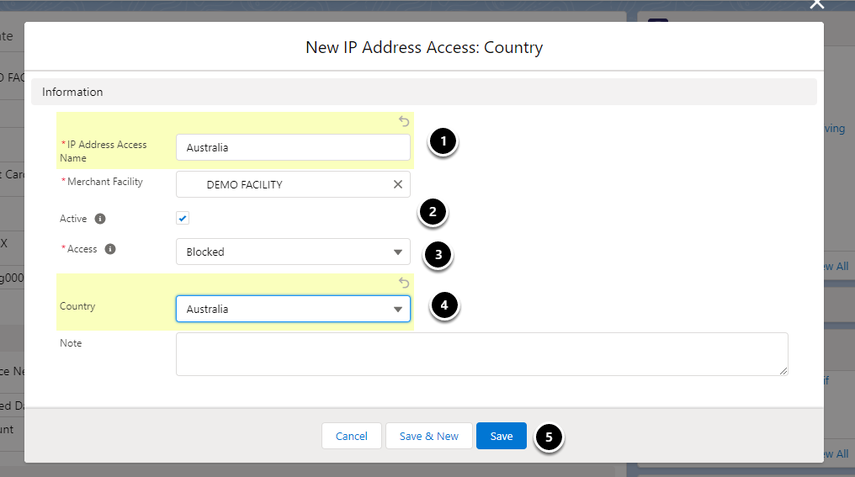Blocking by Country is planned for version 8.12. This version is not yet publicly available. Some or all features listed below may not appear in the final release for one reason or another
You can block users by specific country. This will provide some level of protection and will remove many nuisance transactions, but other measures such as Captcha and MinFraud checking are ultimately going to be more effective in blocking/stopping.
To add a country to a Blocked list.
On the Merchant Facility, "IP Address Access" related list, select "New" from the action items.
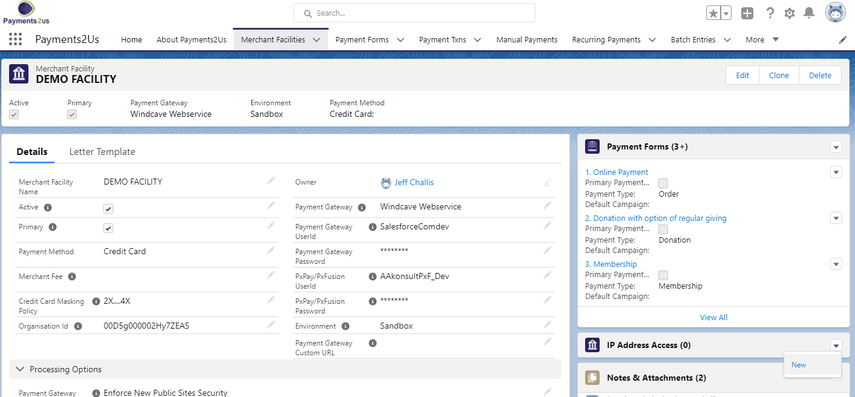
Select "Country" Record Type and "Next" button
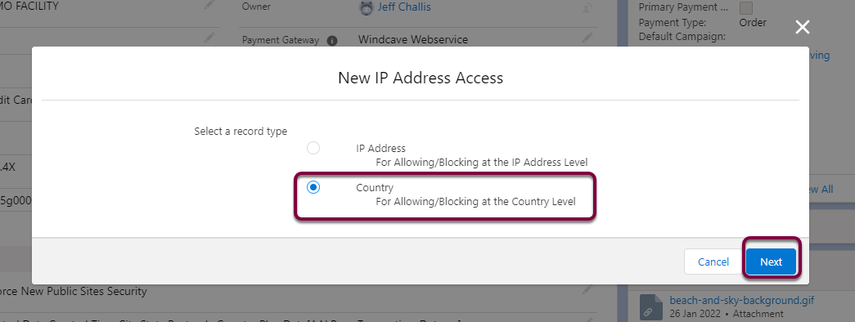
- Enter a name (e.g. the country name). Note, this will be updated on save.
- Set to Active
- Set Access to "Blocked"
- Select Country
- Save