Page Builder
When using the page builder, each section will have a list of components that allow you to easily drag and drop Payments2Us components on to the page.
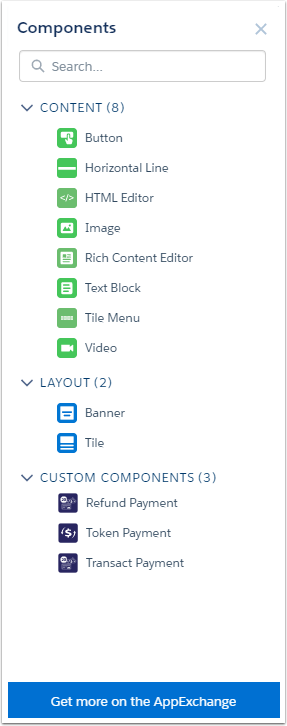
Drag components on to the page that you have to use.
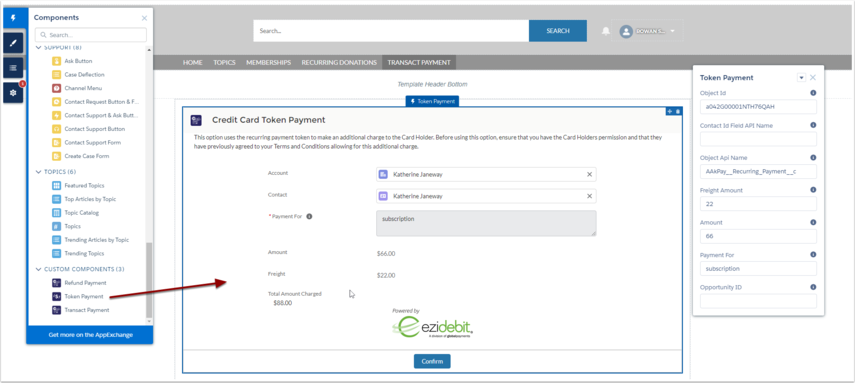
Depending on the component, you will be allowed to set various parameters, more detailed instructions will be given on articles for the specific component involved. Also please see