1. Introduction to Direct Debits processing automatically
The option of processing Direct Debits automatically is a similar method to processing credit cards where the daily processes managing the charging and updating of payment status's.
The option to process Direct Debits automatically is only available with Payments2Us through following payment gateways:
- EziDebit
- Stripe SCA
- Global Payments Oceania
2. Overview
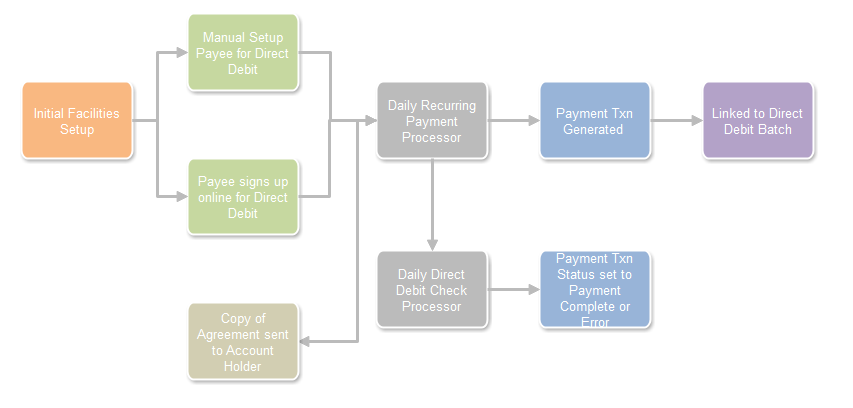
For the more technically inclined, the following process occurs
Early morning Recurring Payment Processor starts up
- This process creates Payment Txn with status "Direct Debit Start" for all Direct Debits that have a next payment date on or before todays date.
Then the Direct Debit Batch Bulk Processor is started
- This creates a Direct Debit Batch for each combination of Merchant Facility and Payment Form. It then links Payment Txn to that batch and sets status to "Direct Debit Assigned Batch"
Then the Direct Debit Batch Charge Processor is run
- This calls the EziDebit - AddPayment. That is a web callout that charges the account
- The status of the Payment Txn is then set to either "Error" or "Direct Debit Processing"'
Then the EziDebit Get Payments Processor is run
- This is run for each day for the last 10 days
- This checks to see if the EziDebit transactions to see if they have settled Ok or Not. If Ok, updates settlement date and set status to "Payment Complete", otherwise the status is changed to "Error"
- Initial Facilities Setup - Payment gateway and Terms/Conditions initial setup
- Manual Setup of Payee for Direct Debit - From within Salesforce adding a new Direct Debit setup
- Payee signs up online for Direct Debit - From the online checkout, Payee Signs up and enters details
- Copy of Agreement sent to Account Holder - Email of Terms and Conditions sent to Account holder
- Daily Recurring Payment Processor - Automatic process that looks for Direct Debits that are due for charging and adds payment request
- Daily Direct Debit Check Processor - Automatic process that looks for Direct Debit updates. Banks can take 2 to 5 days to confirm/reject the payment request.
- Payment Txn Status set to Payment Complete or Error. This is set by the Daily Direct Debit Check Processor based on the response from the Account Holders bank.
- Payment Txn generated with status "Direct Debit Start", then shortly after changes to "Direct Debit Assigned Batch" and a 3rd automatic processor changes the status to "Direct Debit Processing".
When payments are generated, they are linked to a new Direct Debit batch for the day. - Payment Txn linked to Direct Debit Batch