Set Batch Entry Settings
Go to Batch Entry record page.
From the Cog at the top of the page, select “Edit Page”
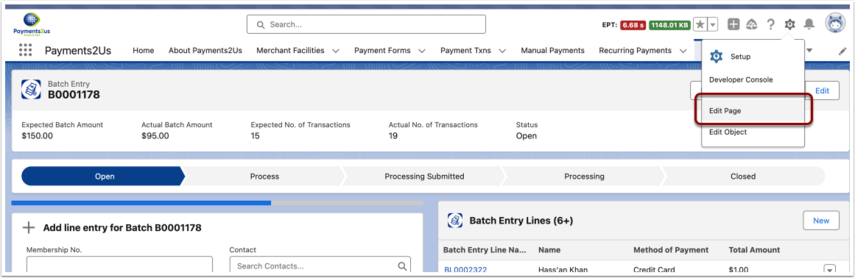
In the Lightning App Builder, click on the Batch Entry Line Item Component (1) to see component settings (2)
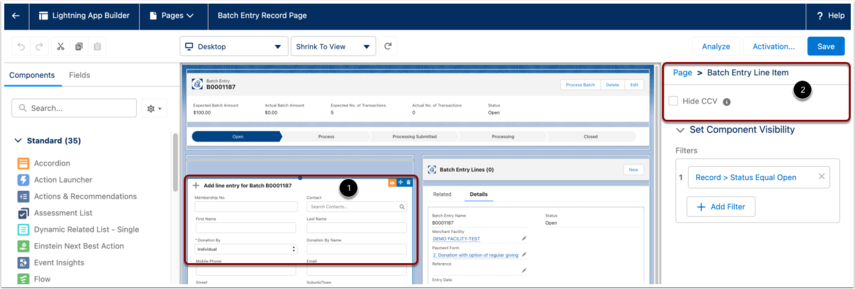
- "Hide CCV" - Check this option to hide CCV input on the batch entry view.
In the Lightning App Builder, click on the Batch Entry Progress Bar Component (1) to see component settings (2)
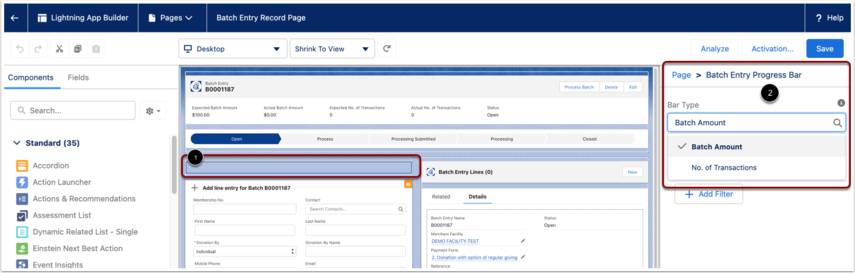
- "Bar Type" - Select option from the drop down in order to set bar's progress based on the Batch Amount or No. of Transactions.