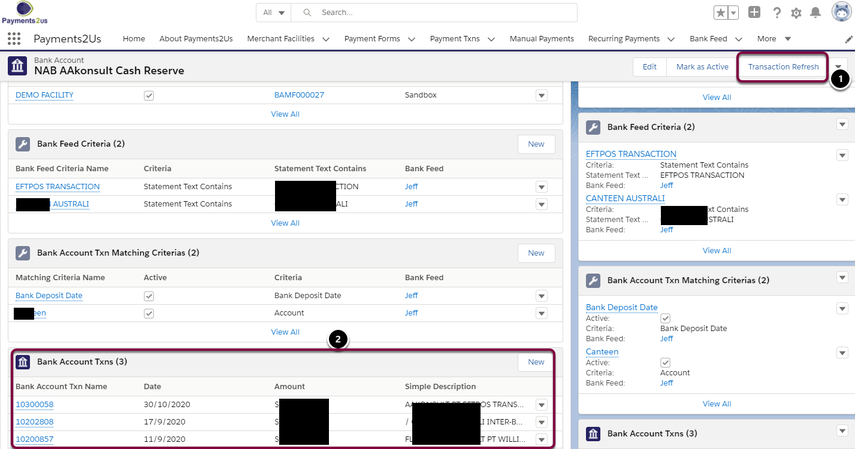1. Options for Running Bank Feeds with Automatic Reconciliation
Bank feeds with automatic matching is scheduled for an upcoming release and is not currently generally available.
1.1. Running from the Recurring Payment Processor
The normal way of running the daily reconciliation is by starting the Recurring Payments processor (1) form the Start button on the Merchant Facility.
You can click the "Run Now" link (2). ONLY do this if you are sure of what you are doing as this will also run the Recurring Payment Process - DO NOT double click press twice.

1.2. Running from Bank Bank Feed Tab
Press the "Refresh Transactions" button (1) from the Bank Feed detail page.
After a few moments and when the background processors have finished, the Bank Transactions (2) will be populated with the refreshed transactions
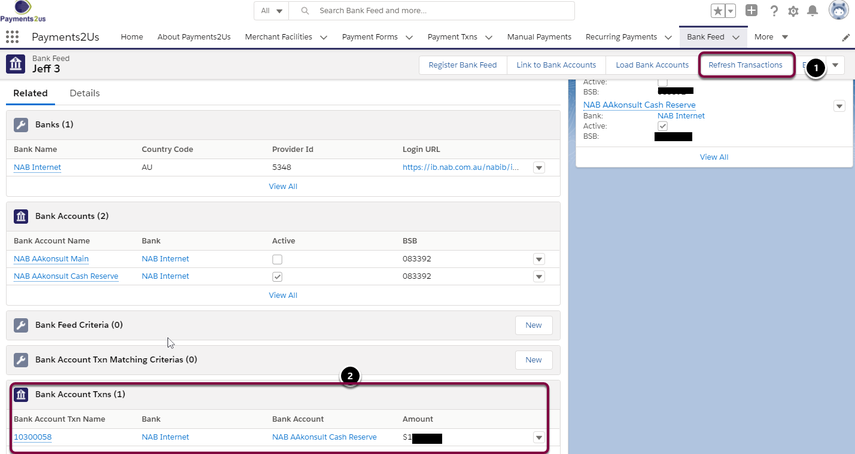
1.3. Refresh from the Bank Account Tab
Press the "Transaction Refresh" button (1) from the Bank Account detail page.
After a few moments and when the background processors have finished, the Bank Transactions (2) will be populated with the refreshed transactions