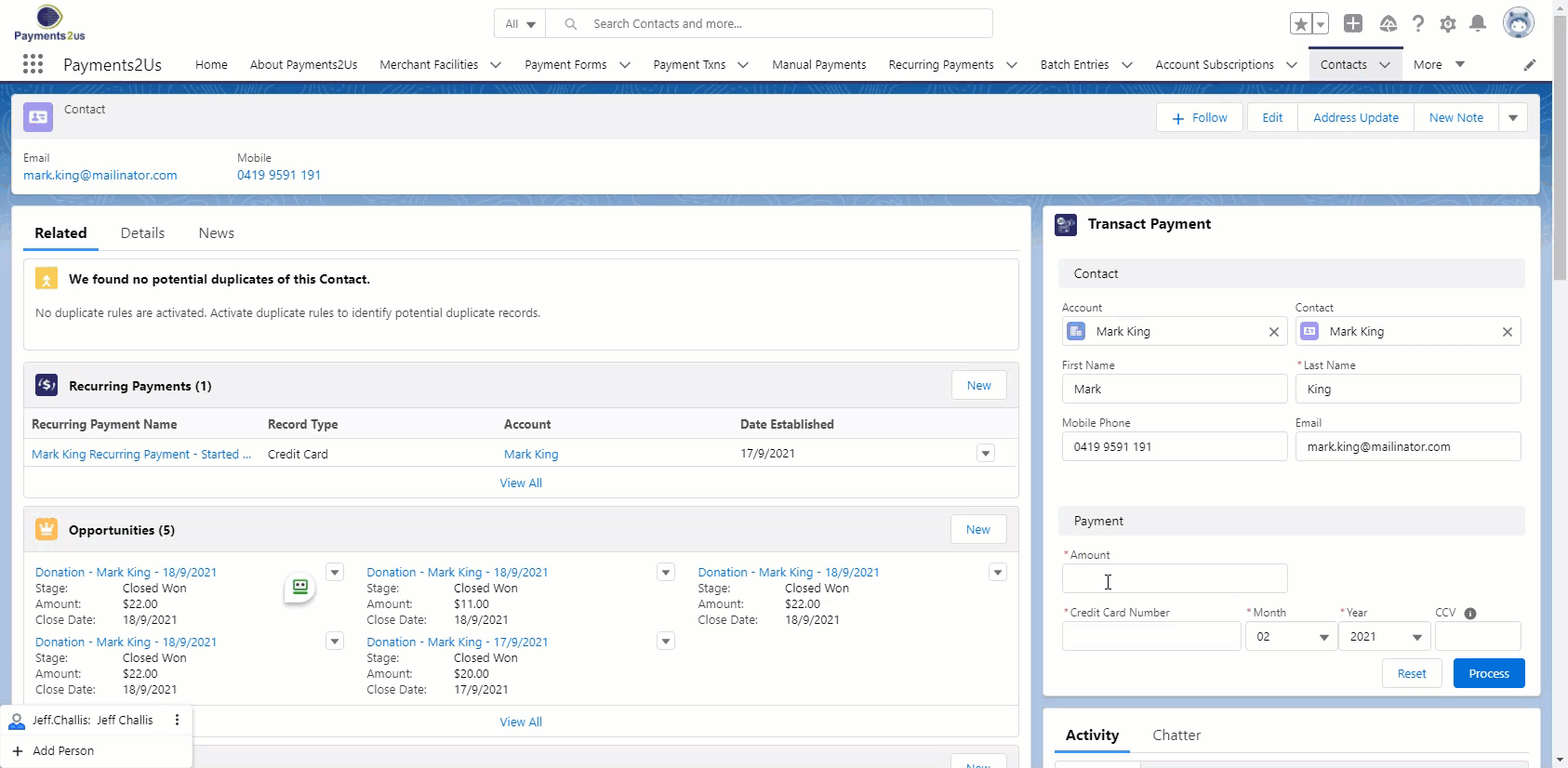1. Transact Payment
Transact Payment is a lightning component that can be dragged onto any page.
It is aware of the page it is on and can pre-fill fields based on the currently selected record. For example, if you are viewing a Contact record, then all Contact details are pre-filled, or if you are on a Campaign Member record then both the Contact and Campaign details are pre-fill.
Transact Payment Configuration enables you to set options for defaults in the Lightning App Builder - Component properties.
2. How to use Transact Payment
From the home page or object you are on, enter details and press Process button.
If entering a transaction from the Contact record, the contact Id will be defaulted into the page.
Your system administrator can set various defaults and fields to capture as part of the Transaction.