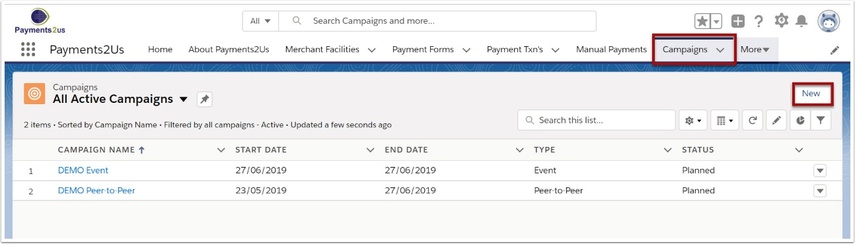A parent Peer-to-Peer Campaign must be created before teams or individuals can register and create their own Campaigns
The parent Campaign will have all of the fundraising Campaigns linked to it as child campaigns.
The parent Campaign will include summary Key Performance metrics off all fundraising (child) Campaigns. This can include details such as total amount from all fundraising initiatives, or total number of donors.
Quick Steps:
- Create a new Campaign - record type:
2. Select the Record Type Peer-to-Peer
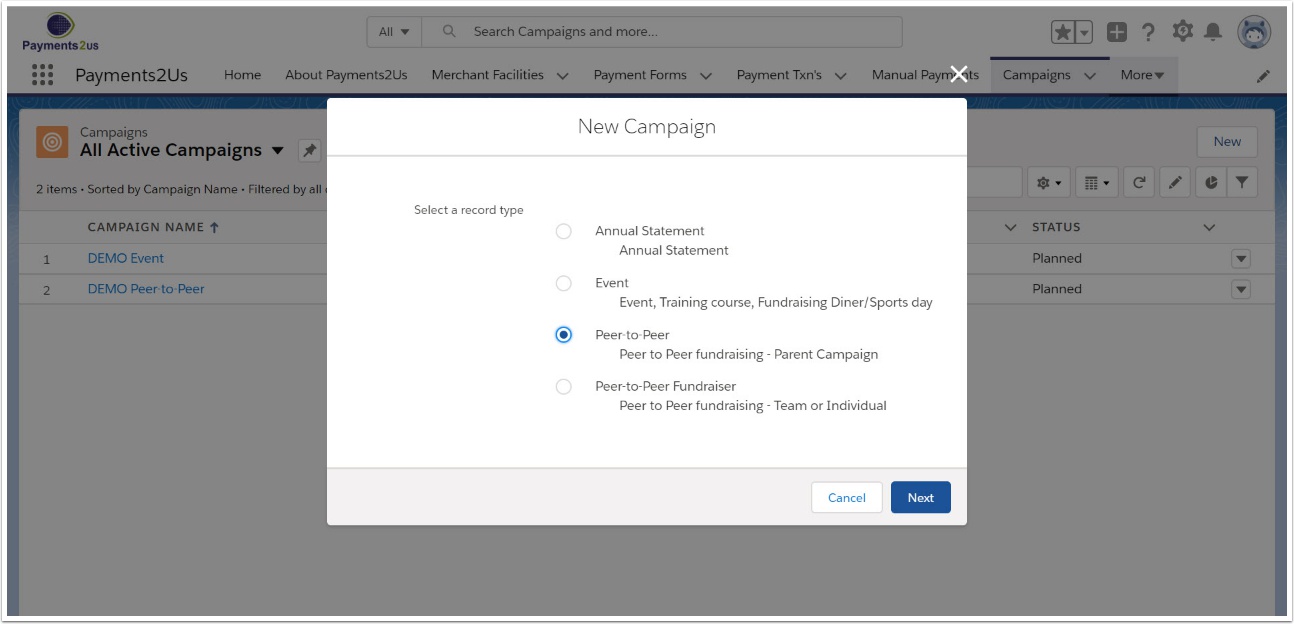
3. Enter Peer-to-Peer Campaign Details
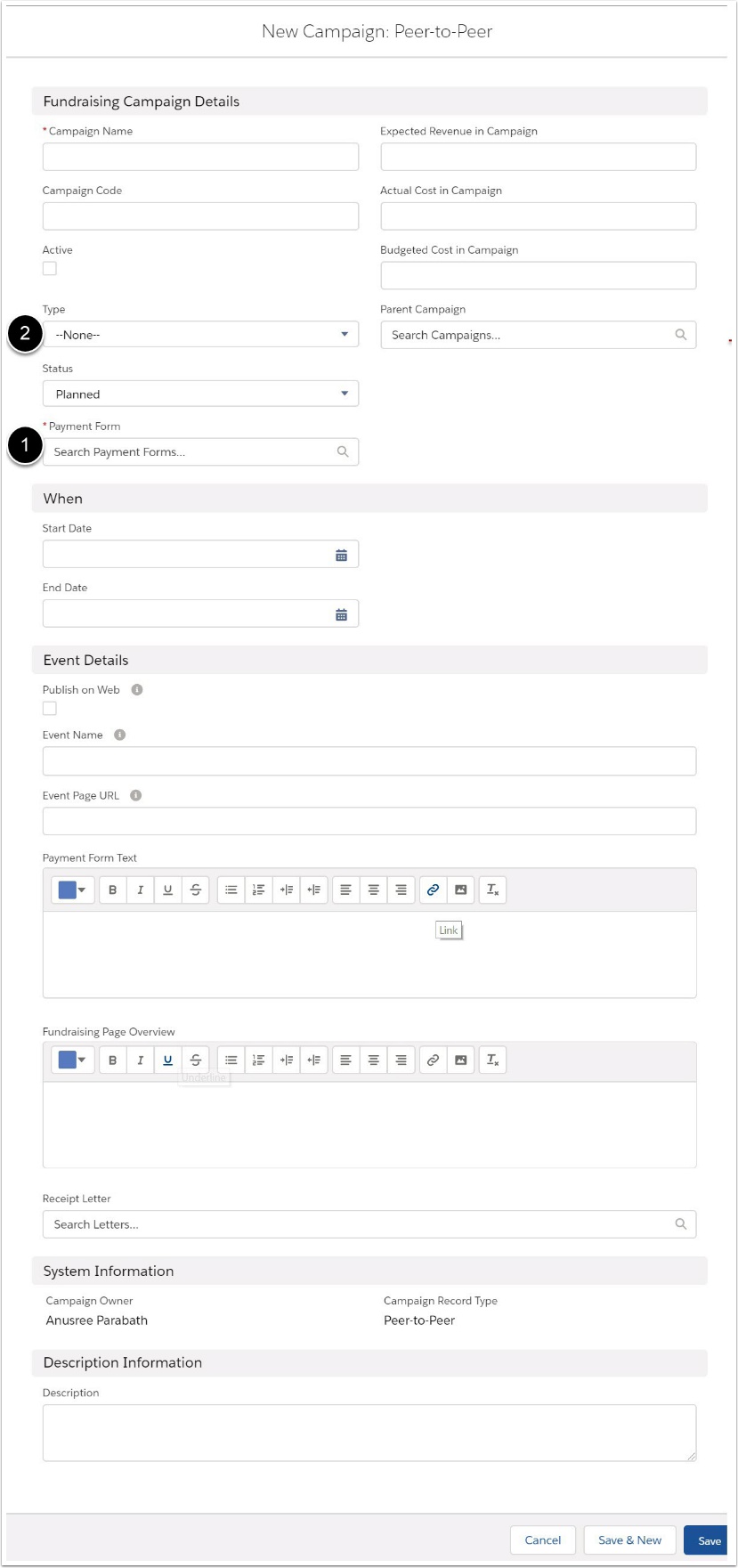
- Link the Campaign to a valid Payment Form. See How to setup a Peer-to-Peer Payment Form.
- For a campaign to be available for entry, it should have a start date/end date and be active.
Enter as many of the other fields as you see relevant to the Campaign.