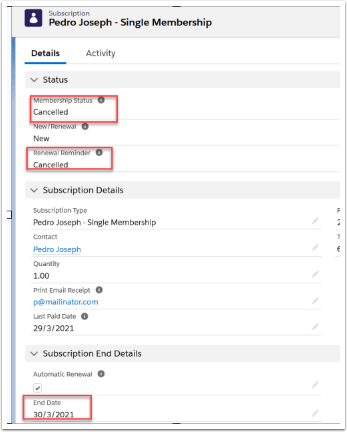To Cancel a Membership follow the steps :
- Activate the workflow - "Subscription Cancelled" .
Open Setup->Search Workflows->Find "Subscription Cancelled" by doing a Alphabetical look-up.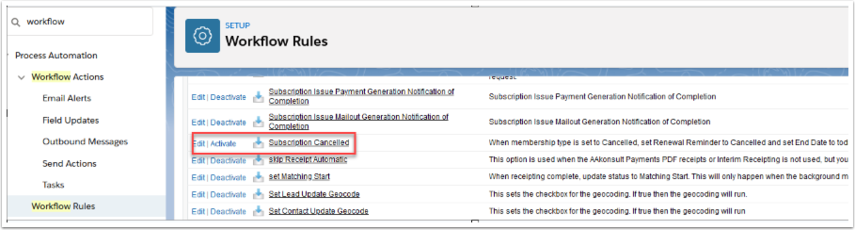
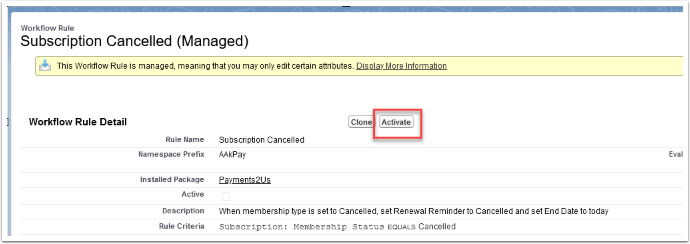
- Go to the Subscription Record you want to cancel and set the Membership Status field to Cancelled.
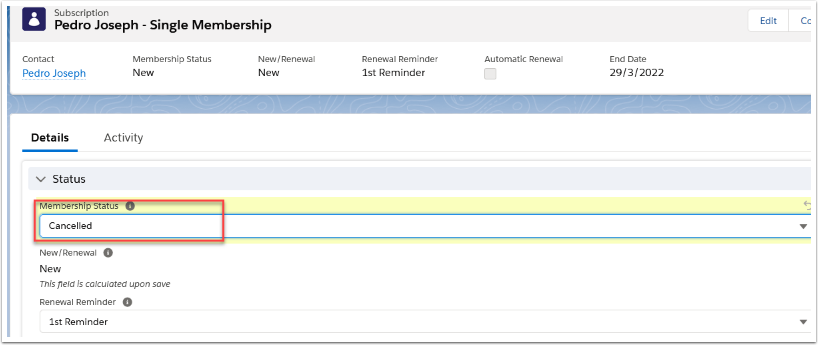
This will automatically set the Renewal Reminder field to "Cancelled" and End Date to "TODAY's Date.