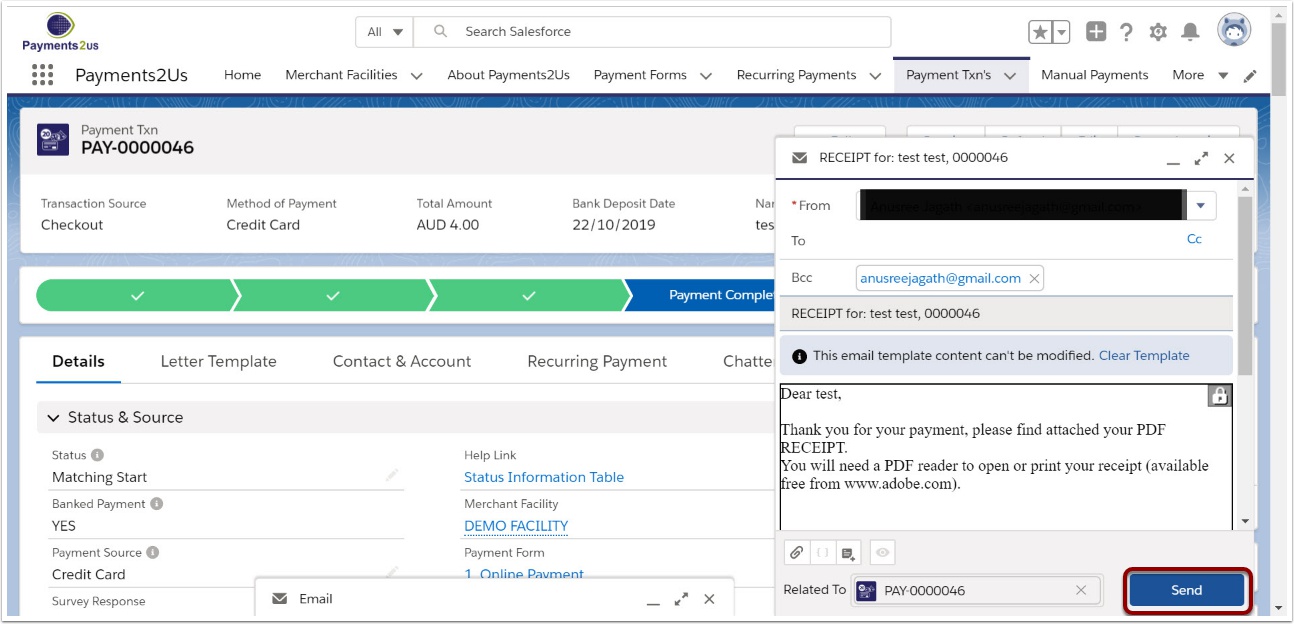This process takes you through the steps on how to resend a receipt
Quick Steps:
- Locate the Payment Txn record
- Scroll down the Activity History and press the Send Email
- Select an email template
- Select Folder Payments2Us
- Select Template
- Send
1. Locate Payment Txn the receipt is required for
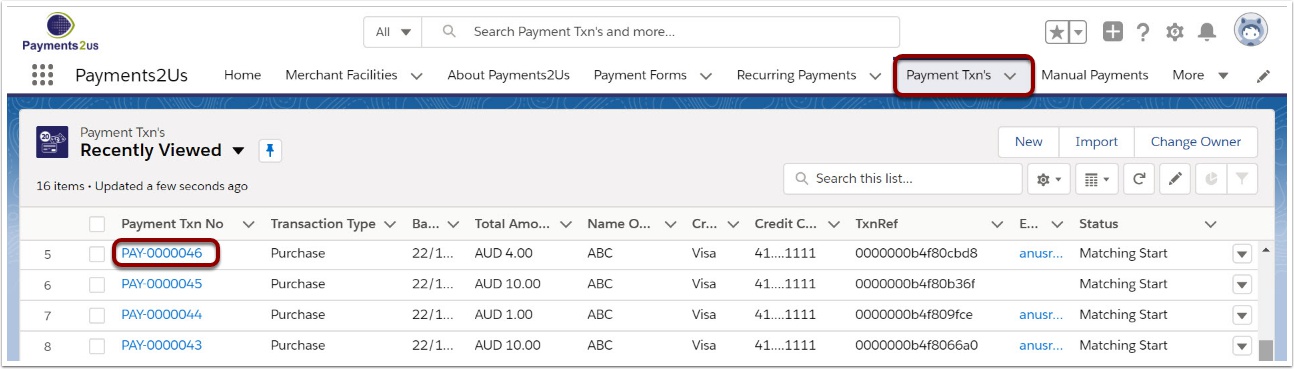
- Do a search for the Contact by Name
- Click into the Contact
- Scroll down the screen and click into the Payment Txn record the receipt is required for
2. Scroll down to Activity History and press Send Email
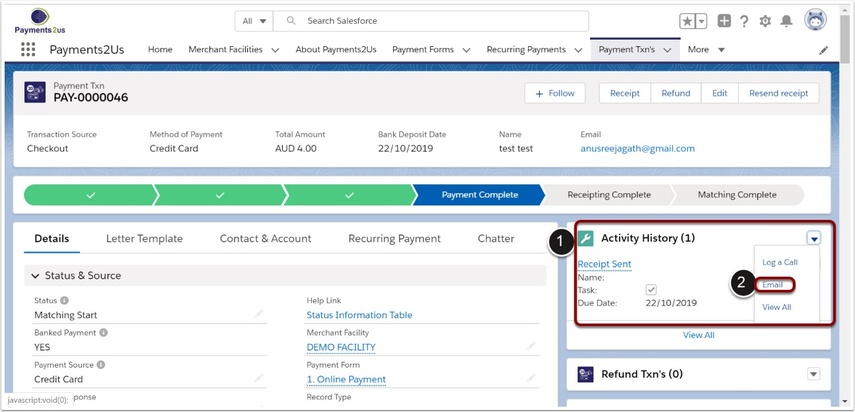
- Scroll down the Payment Txn record screen to the "Activity History" related list
- Click on the Email button
3. Select 'Select Template'
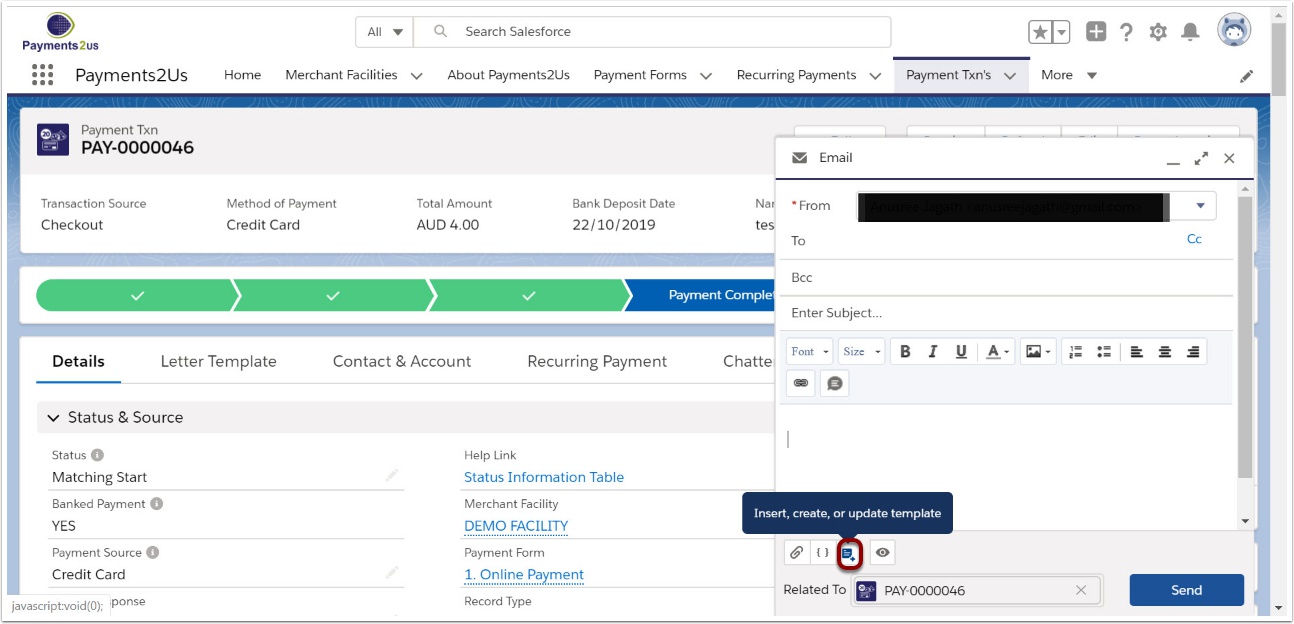
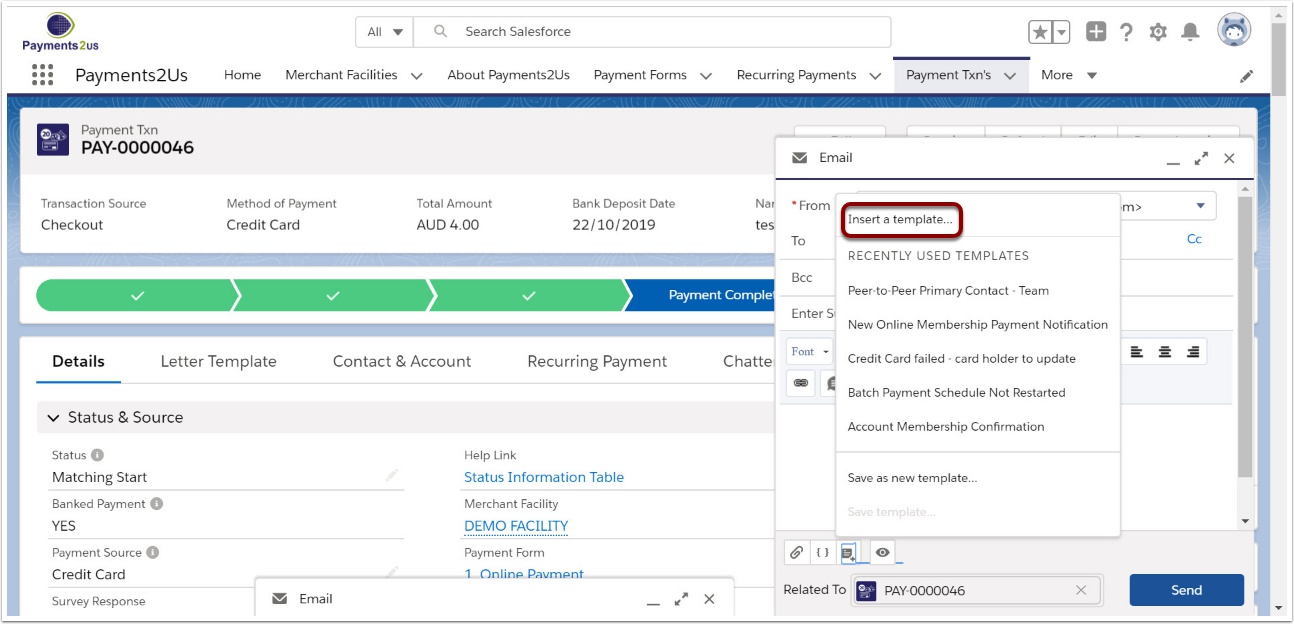
4. Select Folder and template
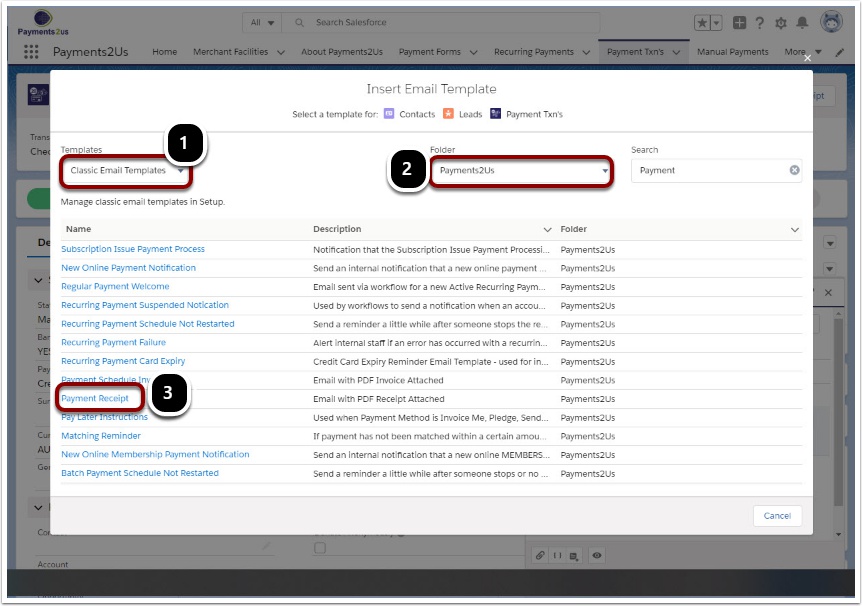
- Select "Classic Email Templates"
- Select "Payments2Us" folder
- Select "Payment Receipt" email template
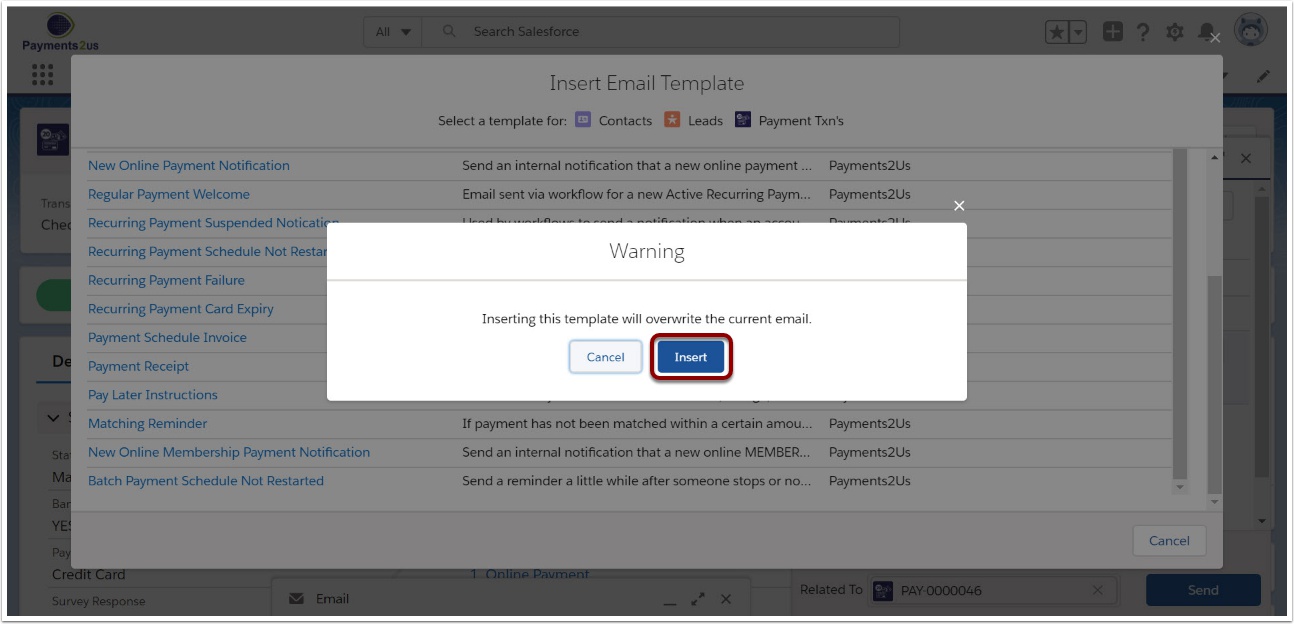
Press Insert
5. Preview and Send Receipt