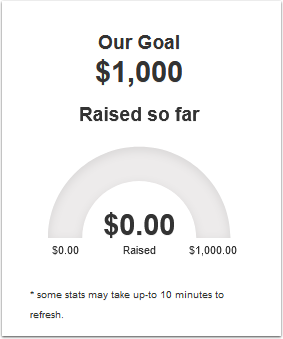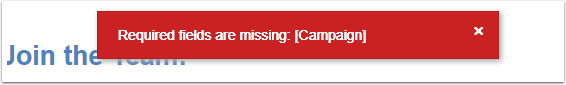
This error will occur if the "Batch Processor" is not running. To start the Batch Processor, navigate to the Merchant Facility Tab. Click into the Primary Merchant Facility and press Start button that is next to the "Batch Payments Processor Status"
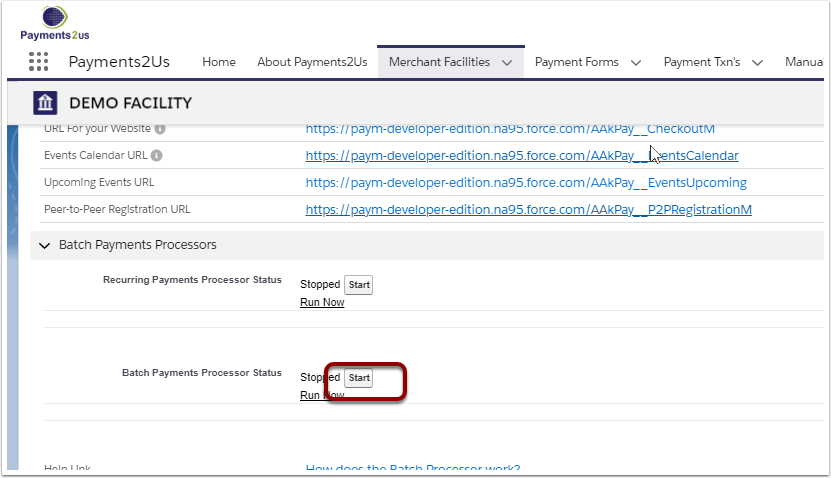
Send us your queries using the form below and we will get back to you with a solution.

This error will occur if the "Batch Processor" is not running. To start the Batch ...
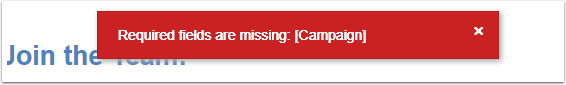
This error will occur if the "Batch Processor" is not running. To start the Batch Processor, navigate to the Merchant Facility Tab. Click into the Primary Merchant Facility and press Start button that is next to the "Batch Payments Processor Status"
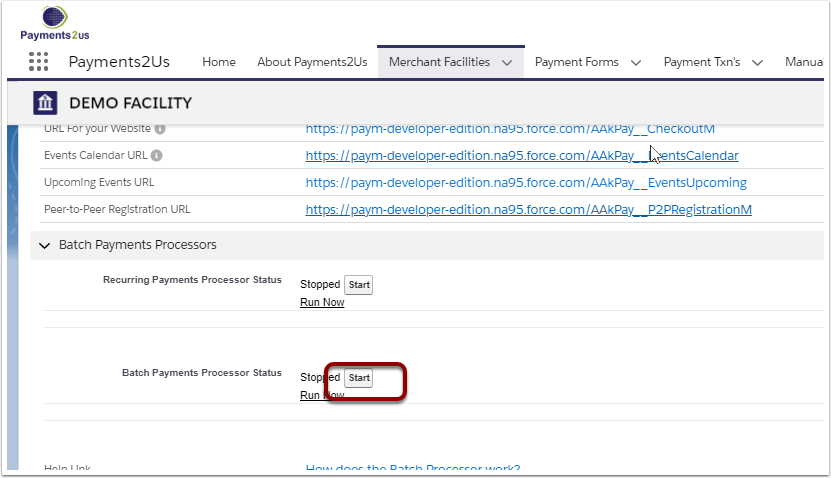
Make sure the "Create Opportunities" is checked on your Merchant Facility. Please ...
Make sure the "Create Opportunities" is checked on your Merchant Facility.
Please note - totals may take several minutes to update.
Peer-to-Peer roll ups use the Opportunity total for these roll ups, not the total amounts on the Payment Txns.
If you need to create Opportunities for existing Payment Txns, perform the following: