1. Introduction
Payments2Us has always worked with Person Accounts and has been able to run on Nonprofit Cloud from day one.
From version 9.11 onwards, Payments2Us has been enhanced not just work tightly with the Nonprofit Cloud specific objects and methods for managing Fundraising. We are now leveraging the power of the Nonprofit Cloud and enhancing it to enable the actual transacting of Donations via a number of methods including Credit Card, Direct Debits, PayPal, BPay, ApplePay, GooglePay, Cash, Cheque etc. etc.
2. Fundraising Business Process API
The way that Payments2Us seamlessly integrates with Nonprofit Cloud is through the Fundraising Business Process API.
This ensures that as new feature function are added by Salesforce.org, then Payments2Us can then leverage these new capabilities with minimal coding effort.
The graphic below show an overview of how the Fundraising Business Process API is integrated.
- After a Payment is processed by Payments2Us, a receipt is sent out and the the Status is changed to NPC Processing Start
- The Status of NPC Processing Start calls the Fundraising Business Process API
- If the Payment Txn - Frequency is Once-off, then the Gift Transaction API is called and this then creates the PersonAccount/Account, Gift Transaction and related Objects.
- If the Payment Txn -Frequency is NOT Once-off, then the Gift Commitment API is called and this then creates the PersonAccount/Account, Gift Transaction and related Objects.
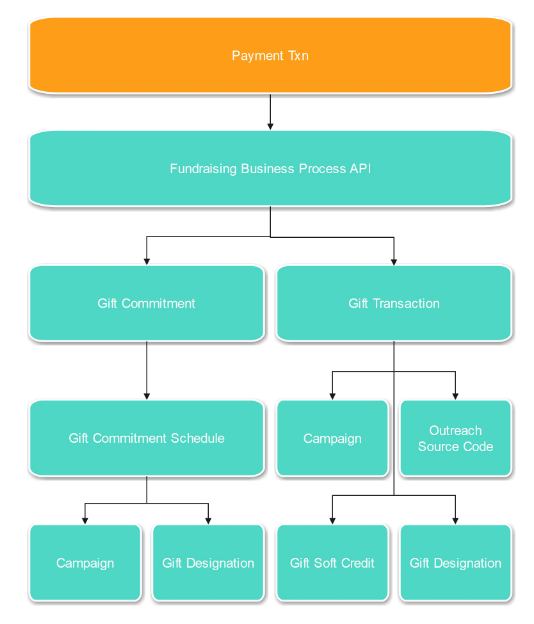
3. Payments2Us and Nonprofit Cloud High Level Data Model
The data model below shows a very high level overview of how Standard Salesforce Objects, Payments2Us Objects and the Nonprofit Cloud all work together.
As of Payments2Us version 10.1, the following Nonprofit Clouds Objects are catered for:
- Gift Commitment
- Gift Commitment Schedule
- Gift Transaction
- Outreached Source Code
- Gift Designation
As of Payments2Us version 10.1, the following key standard Salesforce Objects be used Nonprofit Clouds Objects are catered for:
- PersonAccounts
- Accounts/Contacts
- Campaign
- Other objects normally catered for by Payments2Us are also being used
As of Payments2Us version 10.1, the following Nonprofit Clouds Objects are NOT catered for:
- Gift Soft Credit
- Other objects not listed above as being included
In addition to the above, Payments2Us will copy like for like api field values form the Payment Txn Object to the Gift Transaction or Gift Commitment Objects
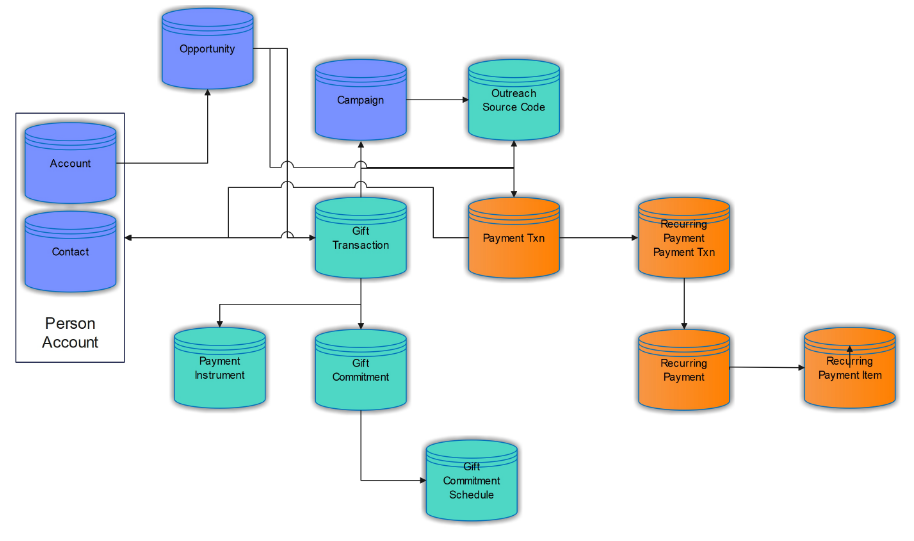
4. Payments2Us Support for Gift Designation
As part of version 10.1, we have introduced support for Gift Designation object as well.
- Gift Designation(AAkPay__Gift_Desgination__c) picklist field is introduced in “Payment Txn” and “Payment Item” object respectively.
- You can go to this picklist field and add picklist values in it. Each picklist value should be the “exact” name of your gift designation.


- Once the Payment Txn moves to NPC Processing Start stage, our job will use the picklist value to get the gift designation Id and send it to fundraising API in order to link the respective gift designation(s).
- You can add these picklist fields in the Splits Entry fieldset for Payment Txn and/or Payment Item.

- If Gift Designation is populated for any of the payment item then value populated in the Payment Txn will be ignored.
5. Lookup Relations between NPC and P2Us objects
For internal purposes, text fields are used to store the newly created Gift Transaction, Gift Commitment, Gift Commitment Schedule, and Payment Instrument Id. However, to establish relationships between records, custom lookup fields can be created on the Payment Txn/Payment Item object.
Lookup Relationships on the Payment Txn Object
Ensure that the following lookup fields are correctly configured (API Names should be same):
-
Gift Transaction → API Name:
Gift_Transaction__c
-
Gift Commitment → API Name:
Gift_Commitment__c
-
Gift Commitment Schedule → API Name:
Gift_Commitment_Schedule__c
-
Payment Instrument → API Name:
Payment_Instrument__c
Lookup Relationship on the Payment Item Object
To establish a relationship between Gift Designation and Payment Item, configure the following lookup field (API Name should be same):
-
Gift Designation → API Name:
Gift_Designation_Id__c
If the above mentioned lookup fields are present on payment txn and payment item object then these lookup will be automatically populated by Payments2Us.

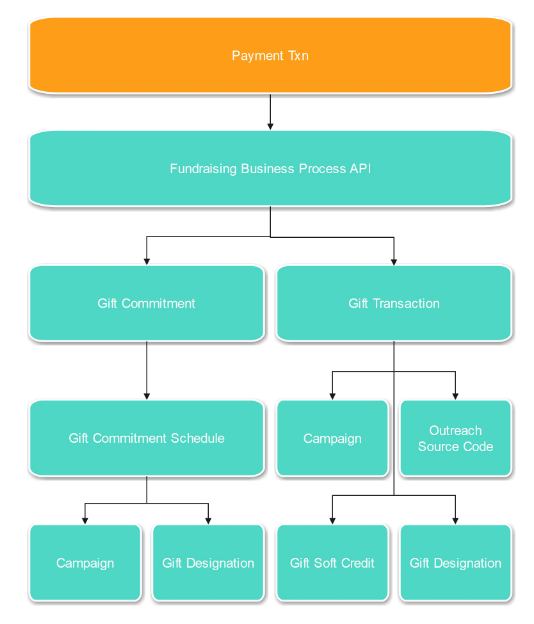
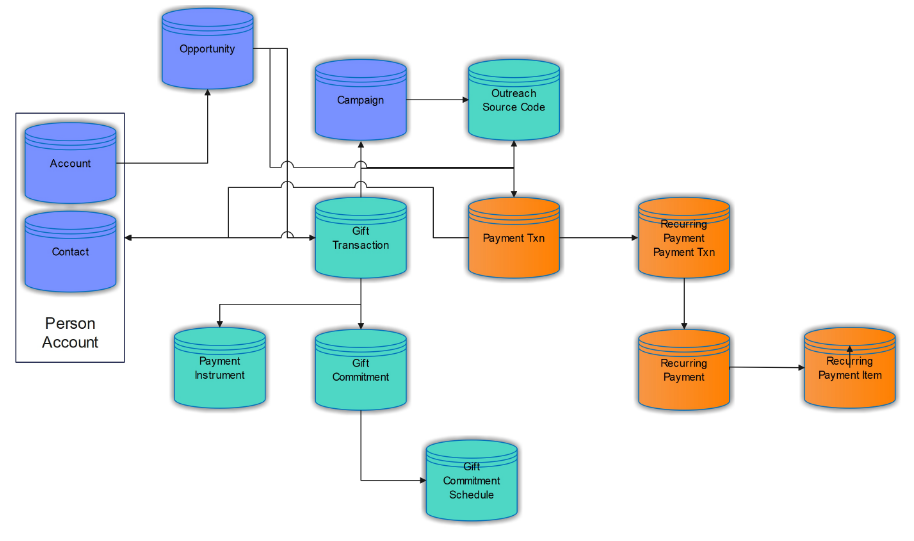



.png)