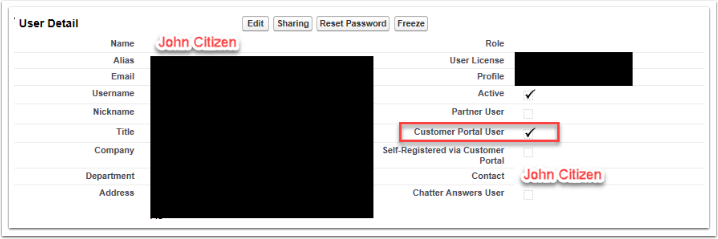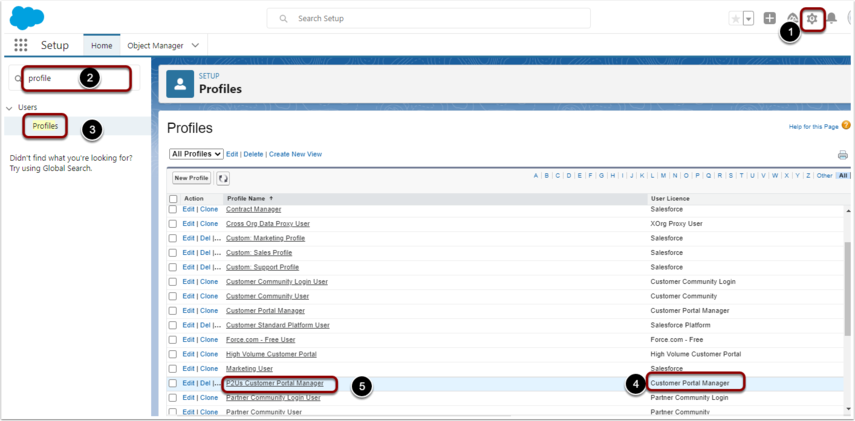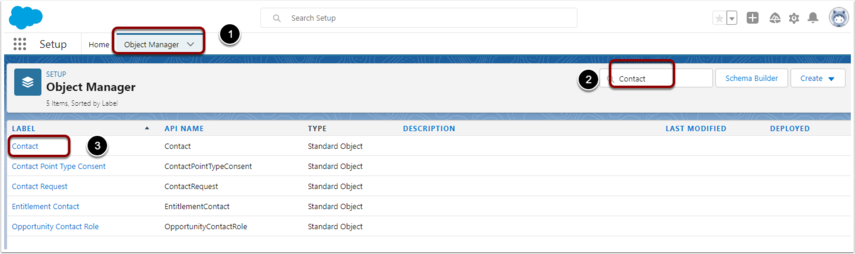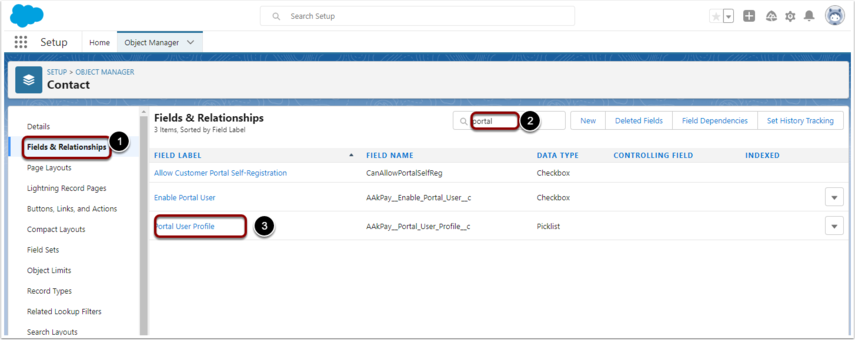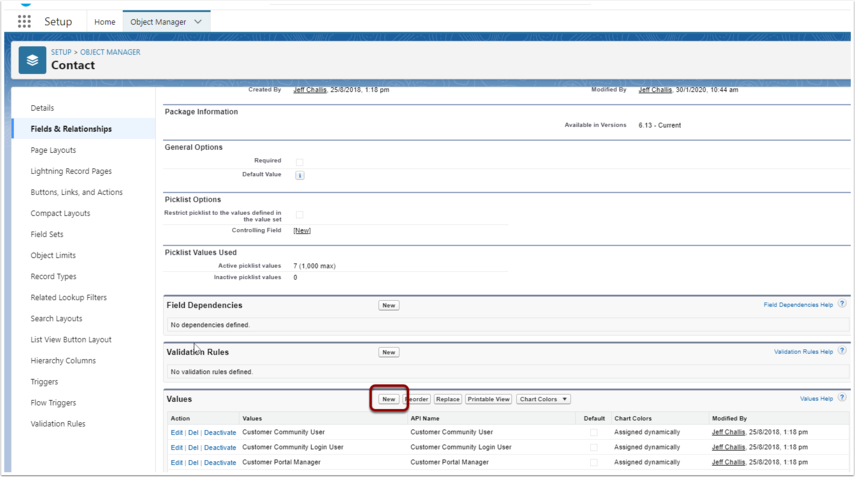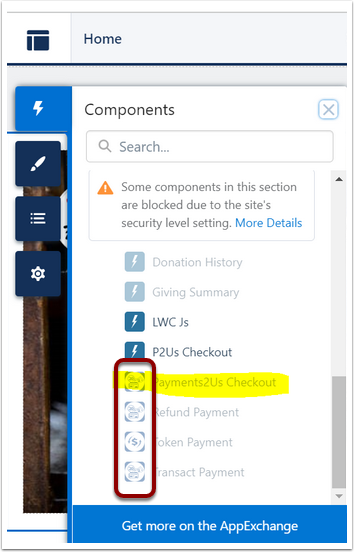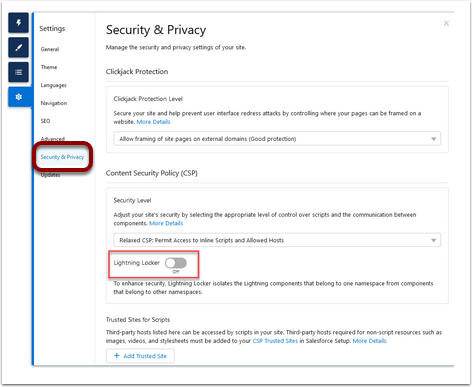When creating the custom button, use the $User fields and then insert the Contact ID field.
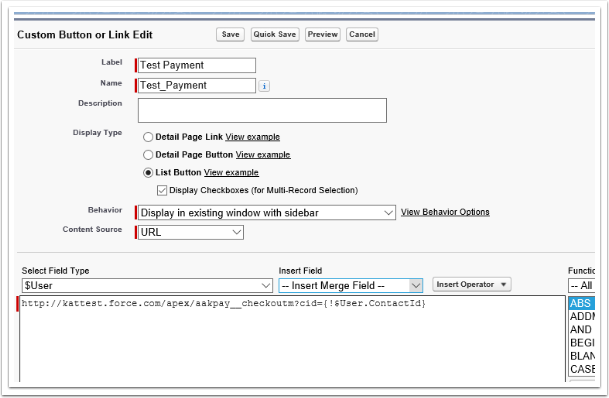
If you want to add other parameters to the button, eg: use a specific payment form, it can be set up as per regular URL parameters outlined here.
Note: Make sure that your portal users are linked to a contact, otherwise the information will not populate the form.