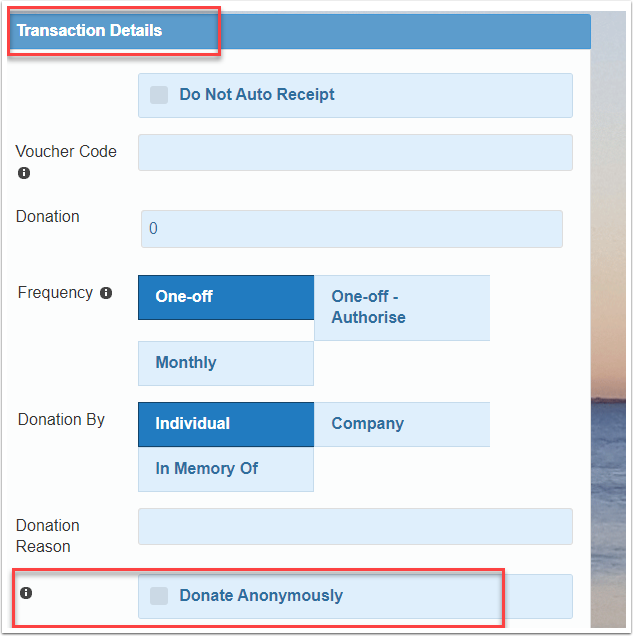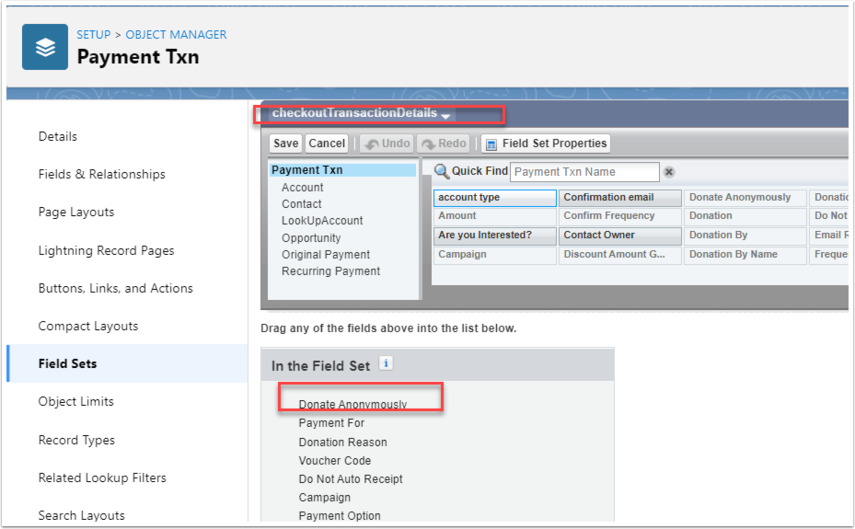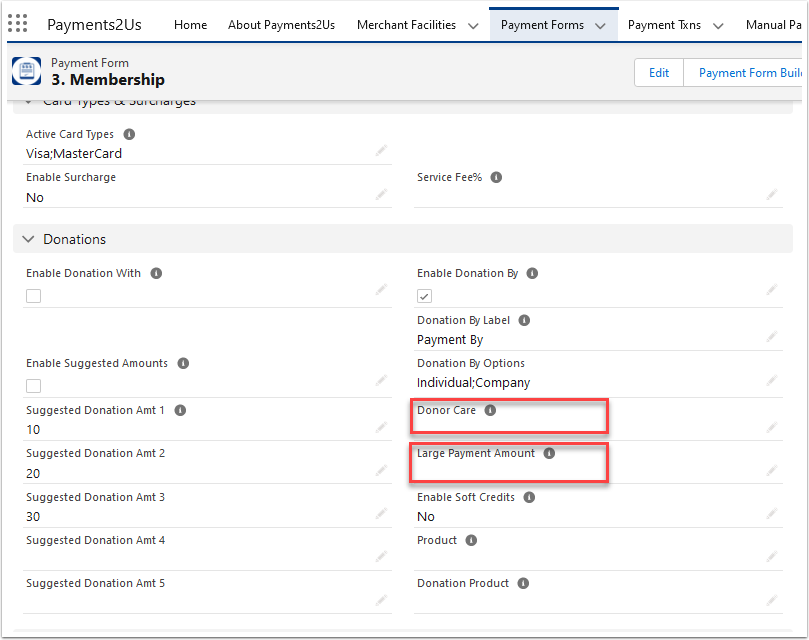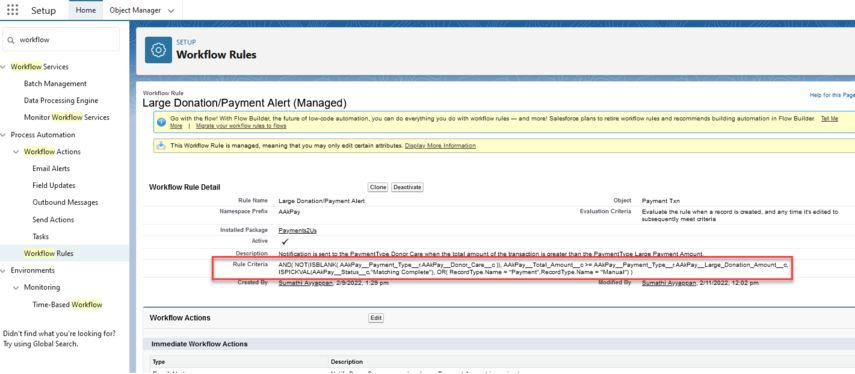Yes. On the Payment Txn object there are two fields that can be utilised, Donation by (picklist) and Donation By Name (text). They may need to be added to your page layout(s) if they are not visible.
Donation by has two options, Individual and Company. The Donation by Name is where to put the organisation's name. If company is selected, then the Donation will be accredited to the account, and the payment txn will be matched to the Company, or create an account using the Donation By Name value. The contact can also be soft credited if you have set this up using the Non Profit Starter pack from Salesforce.
These fields can be used on external web payment forms and internal forms and manual payments.
If Company has been selected, the Company Name will appear in the receipt heading as well. If you wish to change this, you will need to edit the field set for the receipt .