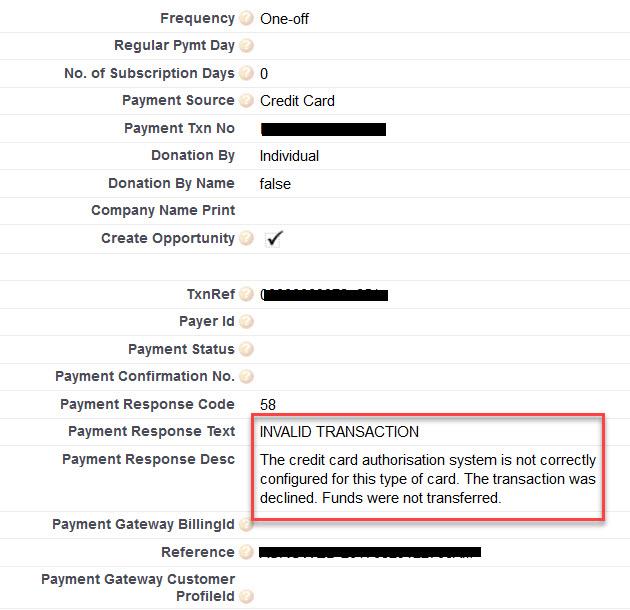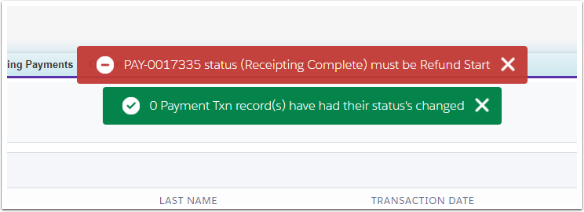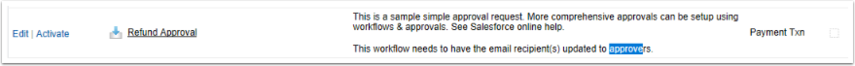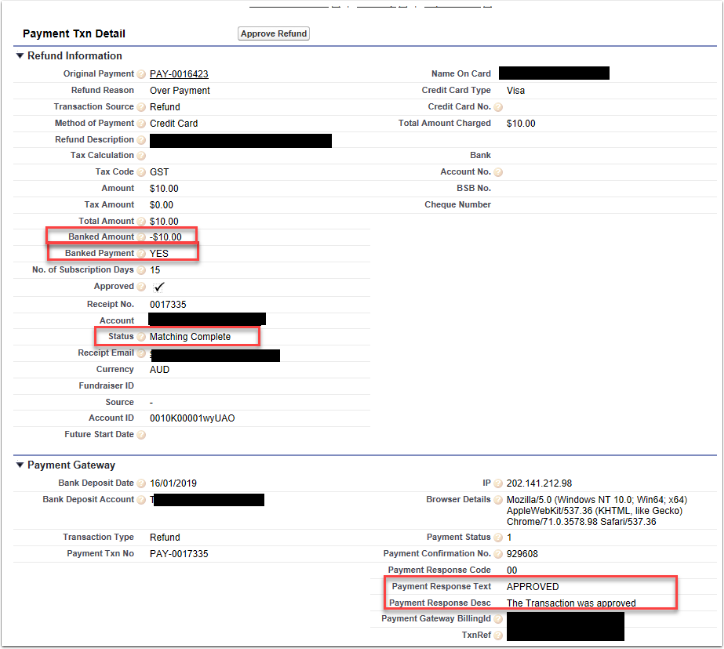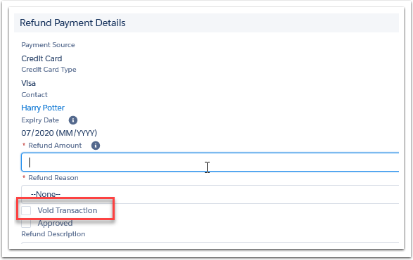Check original Payment was Successful
Check the original Payment Txn to confirm that the payment gone through. In the payment section, there will be the response of whether the payment was successful or not. In the example below the payment did not proceed and therefore no payment had been taken, even though the attempted amount will still appear in the Payment Txn.
Payment Txns are not payment confirmations, but a record of any payment attempts that have been made.
Due to stages, the workflows may still generate a receipt. But it is always best to check the Payment Txn itself for the correct status.
Check with the Card Holder that the card is still valid?
Refunds can only be given to cards that are still valid. If the card has expired or been canceled by the card holder or their bank then the refund will not go through.
Check the Card is not a Gift type card
Gift cards cannot be refunded to.
Check refund limit not exceeded
A refund cannot be an amount larger than the original transaction. As no money was charged on this transaction, any refund above $0 will come back as an error as the system will see this as refunding a higher amount than that was charged.
Check the error response with the Payment Gateway
Payments2Us records the response from the Payment Gateway you are using (e.g. Windcave, Stripe, PayPal, NAB Transact, Authorise.net, EziDebit etc.). Please contact the Payment Gateway and ask them why the refund failed
Payments2Us does not have code that returns and error for payment transacting, including refunds.
Payments2us connects to a Payment Gateway. The Payment Gateway connects to the banking system and performs the transactions.
Payments2us get the result from the Payment Gateway of Success or Failure and log those in the Payment Gateway Response Code/Text/Desc and update the Status accordingly.
For more help on the status description and code, please contact your Payment Gateway for more assistance.