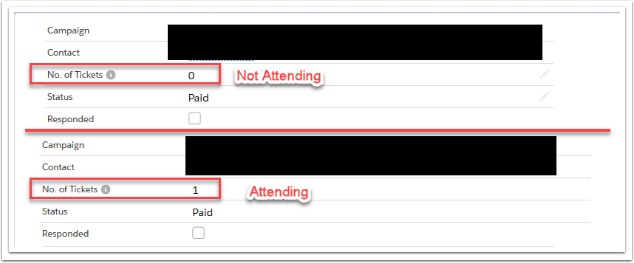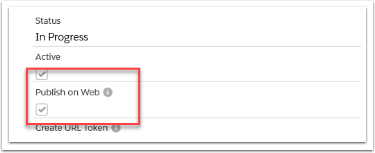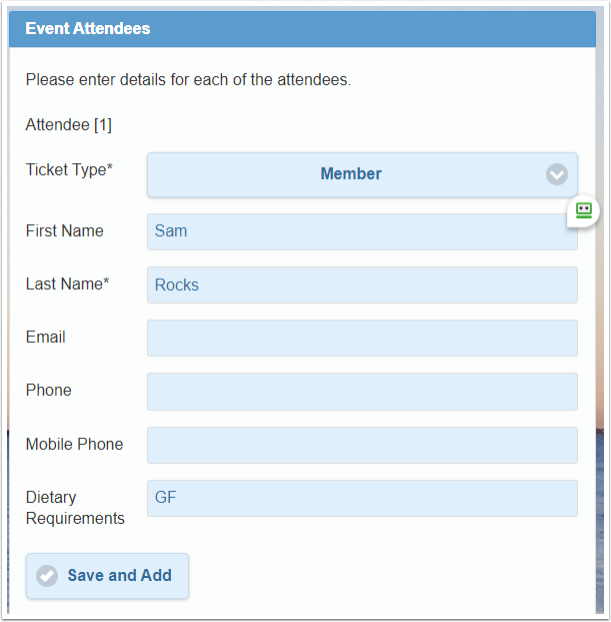In order to show the Event on the Upcoming Events page or Calendar, the following need to be set on the campaign:
- Start date on or before today
- End date on or after today,
- The Campaign must be active
- The Campaign must be linked to a payment form. The linked payment form needs to have a Payment Type of “Event”, "Training" or “Program”
- Have the “publish on web” checked
If for some reason, any of the above fields are not showing on the page layout, you need to press the edit page layout link and drag/drop these fields onto the page layout.